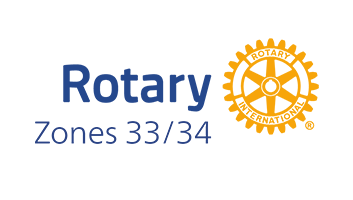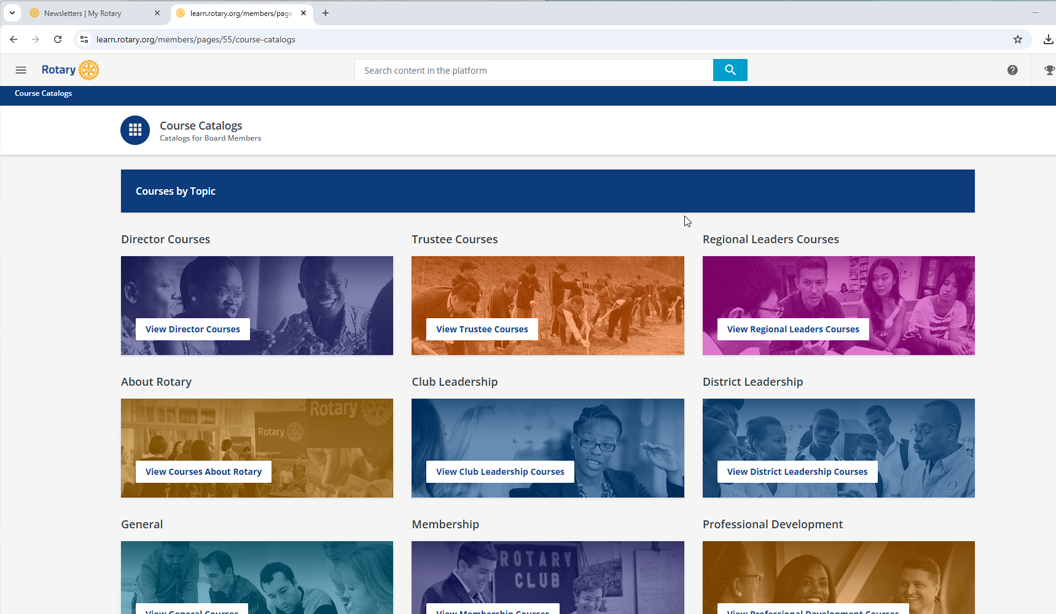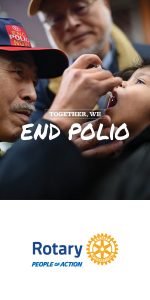The Rotary Learning Center has over 1,000 courses in over 20 languages. 180 of those courses are in English. There are courses available to both non-members and members. The Public Image catalog provides guidance on Rotary’s branding, voice, and logo as well as copywrite naming rules. If you are a club officer, you should take that appropriate learning plan BEFORE taking office. Go to the Club Leadership Catalog. The courses are written with both Rotarians and Rotaractors in mind.
If you have community members that are working with Youth, send them here for our Youth Protection course – this protects them and the club. They will need to create an account.
If you are a first-time visitor, you will want to take the Getting Started with the Rotary Learning Center course, which will show you how to navigate, enroll in courses and learning plans, and use special features of the Learning Center.
You can access the Learning Center on your smartphone. Please follow the steps in this pdf guide: https://my-cms.rotary.org/en/document/how-to-use-learning-center-on-mobile. (Your very first time, you must login on a laptop or desktop and accept the privacy polity.)
There is a menu of features available in the Rotary Learning Center. Just select the three lines in the top left corner to access it. Use the My Activities tab to find your in progress and completed courses and learning plans along with certificates of your completions.
To access additional languages, scroll to the “Courses in Additional Languages” button. When you have loaded all of the courses, use the filter feature to find over 20+ language options.
You can use the learning topics feature to post resources and share ideas with members. Under the My Dashboard tab, you will find the virtual badges and leaderboards. As you complete courses and learning plans, you will receive badges for your accomplishments. The leaderboards display earned points in your region.
If you would like to receive communications from the Learn Team about new courses or other information related to the Learning Center and more, you can go to My.Rotary > Events & Connections > Newsletters (or https://my.rotary.org/en/events-and-connections/rotary-media/newsletters) and manage your subscriptions. Be sure to select “Learning in Action” for updates.
The Learning Center has a Facebook, Instagram, and Linked in account! Visit those pages for new and revised course promotions, data, and tips. In addition, please share these pages and any tips posted to your social media account feeds. This helps Rotary communicate about this great learning tool to members.
If you have questions about the Learning Center, contact learn@Rotary.org.
Check out the Public Image Toolbox for more useful links.