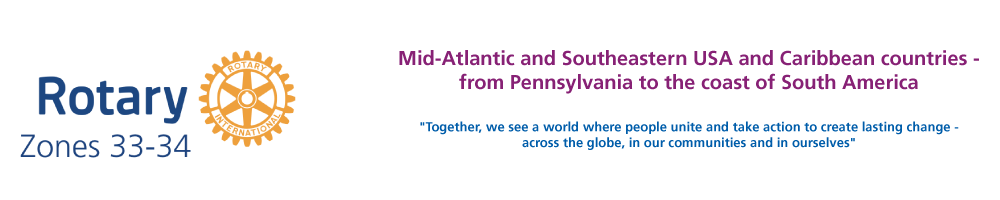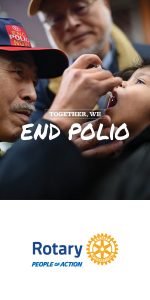DACdb RI Direct Connect Authorization Form (pdf)
The Member Compare feature in DACdb requires a Club Management Vendor authorization with RI. This form, signed by a Club Officer, and emailed to data@Rotary.org will set up that interface in My Rotary. Clubs that use a different member management system as their primary can also authorize DACdb in "Read-Only" mode, thereby allowing both Member Compare and Club Officer compare to access the club data in RI without the ability to edit it. ALL CLUBS in Zones 33-34 are encouraged to initiate this interface, either as "Read/Write" for DACdb clubs or "Read Only" for those using other member management systems as their primary platform.